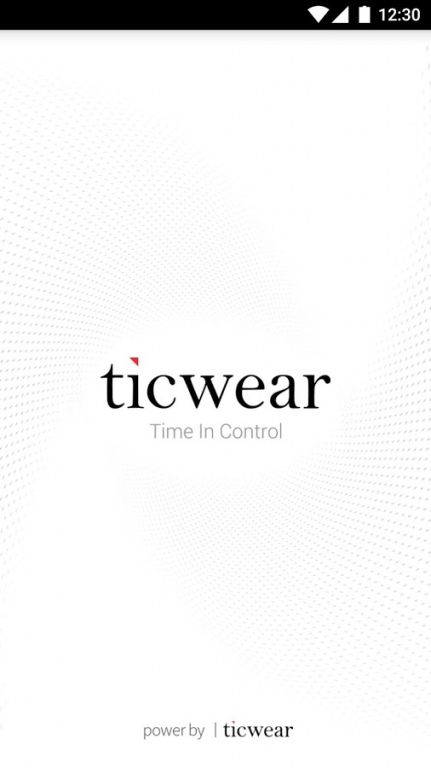Ticwear Global 4.14.3
Free Version
Publisher Description
Ticwear companion App helps you pair and connect your phone to your Ticwatch. Once connected, Ticwatch let you:
-Receive pushed notifications from your phone You can also make or pick up calls from your watch.
-Use voice assistant to look for restaurants, hotels, other points of interest, check weather and call Uber. You can also set calendar appointments or timer simply with voice commands.
-Use build-in fitness and health app to track fitness and health data.
-Access information easily from Quick Cards.
-Manage and sync offline music to the watch
-Manage recordings
-Style your day with choice of exquisite watch faces stored in watch, downloaded from cloud and from weekly updates.
-If you encounter any problem, please report to our forum: http://forum.ticwear.com/
About Ticwear: http://www.chumenwenwen.com/en/product/index.html#Ticwear
About Ticwatch: https://en.ticwear.com/
About Ticwear Global
Ticwear Global is a free app for Android published in the System Maintenance list of apps, part of System Utilities.
The company that develops Ticwear Global is 上海羽扇智信息科技有限公司(Mobvoi). The latest version released by its developer is 4.14.3.
To install Ticwear Global on your Android device, just click the green Continue To App button above to start the installation process. The app is listed on our website since 2019-06-20 and was downloaded 164 times. We have already checked if the download link is safe, however for your own protection we recommend that you scan the downloaded app with your antivirus. Your antivirus may detect the Ticwear Global as malware as malware if the download link to com.mobvoi.companion.global is broken.
How to install Ticwear Global on your Android device:
- Click on the Continue To App button on our website. This will redirect you to Google Play.
- Once the Ticwear Global is shown in the Google Play listing of your Android device, you can start its download and installation. Tap on the Install button located below the search bar and to the right of the app icon.
- A pop-up window with the permissions required by Ticwear Global will be shown. Click on Accept to continue the process.
- Ticwear Global will be downloaded onto your device, displaying a progress. Once the download completes, the installation will start and you'll get a notification after the installation is finished.